 I have created Powershell script which allows to set values in Jira issues using data from MS Excel spreadsheet.
I have created Powershell script which allows to set values in Jira issues using data from MS Excel spreadsheet.
Script is based on following Powershell modules:
Usage:
- Set Jira server address in “update_issues.ps1” file.
- Update data in “data_for_issues.xlsx”
- Set custom field configuration according to your needs in “update_issues.ps1”
- Launch “update_issues.bat”, enter your Jira credentials and wait for script to complete.
- Log file is created next to “update_issues.ps1” file.
Download (updated: 13.05.2019.): update_issues_PS_script_V2.zip
update_issues.ps1 (updated: 13.05.2019.):
$ErrorActionPreference="SilentlyContinue"
Stop-Transcript | out-null
$ErrorActionPreference = "Continue"
Start-Transcript -path .\script\update_issues.log -append
Import-Module .\script\JiraPS
Import-Module .\script\PSExcel
####### Define some variables below ########
#Excel data file
$path = ".\data_for_issues.xlsx"
#Jira adresss
Set-JiraConfigServer -Server "https://jira-server.com"
############################################
$issues = new-object System.Collections.ArrayList
foreach ($field in (Import-XLSX -Path $path -RowStart 1))
{
$issues.add($field) | out-null
}
$issuesfull = @()
foreach ($issue in $issues | Where { $_.key -and $_.key.Trim() })
{
$i++
$issuesfull += ($issue.key)
}
Write-Host "Pieteikumi: " $issuesfull -ForegroundColor yellow
Write-Host "Dati tiks rakstīti" $i "pieteikumos. Tiklīdz ievadīsies lietotāja datus, tā sāksies datu rakstīšana." -ForegroundColor green
Write-Host "--------------------------------------" -ForegroundColor green
$cred = Get-Credential
foreach ($issue in $issues | Where { $_.key -and $_.key.Trim() })
{
write-host "`n"
$a++
Write-Host "Izpildes statuss: " $a "/" $i -ForegroundColor gray
Write-Host "Raksta datus pieteikumā: " $issue.key -ForegroundColor green
Write-Host "Investīciju gads: " $issue.ig
Write-Host "Projekta uzsākšanas gads: " $issue.pug
Write-Host "Ranga datums: " $issue.rd.ToString('yyyy-MM-dd')
Write-Host "Ranga vieta: " $issue.vr
## Custom field configuration
$fields = @{
customfield_11758 = @{
value = [string]$issue.ig
}
customfield_12031 = @{
value = [string]$issue.pug
}
customfield_24240 = $issue.rd.ToString('yyyy-MM-dd')
customfield_24241 = [int]$issue.vr
}
Try
{
Set-JiraIssue -Issue $issue.key -Fields $fields -Credential $cred
Write-Host "Dati ierakstīti pieteikumā: " $issue.key -ForegroundColor green
}
Catch
{
$ErrorMessage = $_.Exception.Message
$FailedItem = $_.Exception.ItemName
Write-Host "Error: $ErrorMessage" -ForegroundColor red
}
}
Write-Host -NoNewLine "Datu rakstīšana pieteikumos beigusies. Nospiediet jebkuru taustiņu, lai izietu..." -ForegroundColor yellow
$null = $Host.UI.RawUI.ReadKey('NoEcho,IncludeKeyDown');
Stop-Transcript
 After Jira restart users will see “UNDEFINED” result if they turn on Issue Count functionality.
After Jira restart users will see “UNDEFINED” result if they turn on Issue Count functionality.
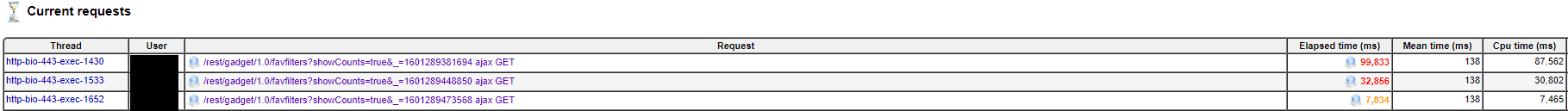


 Copy locally and extract Jira bundled plugin jira-fileviewer-plugin-7.2.1.jar located at ./atlassian-jira/WEB-INF/atlassian-bundled-plugins
Copy locally and extract Jira bundled plugin jira-fileviewer-plugin-7.2.1.jar located at ./atlassian-jira/WEB-INF/atlassian-bundled-plugins